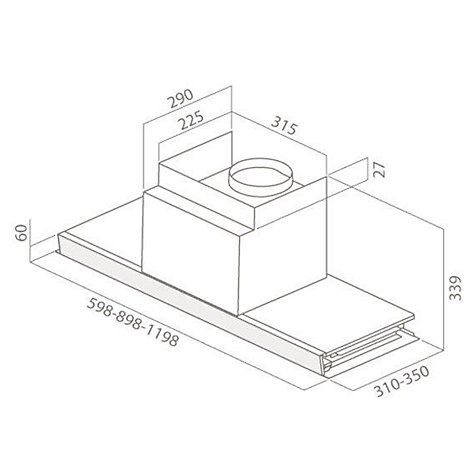Lexmark 5000 Series manuels
Manuels d'utilisation et guides de l'utilisateur pour Imprimeurs Lexmark 5000 Series.
Nous fournissons des manuels en pdf 1 Lexmark 5000 Series à télécharger gratuitement par type de document : Manuel d'utilisateur

Lexmark 5000 Series Manuel d'utilisateur (171 pages)
marque: Lexmark | Catégorie: Imprimeurs | Taille: 3.25 MB |

Table des matières
Contents
3
• Germany
19
• Austria
19
Printing
63
Scanning
77
Troubleshooting
107
Load paper
113
Fax Error
116
Remote Fax Error
118
Phone Line Busy
118
Phone Line Error
119
Alignment Error
146
Clear Paper Jam
148
Cover Open
149
Load Document
150
Memory Failure
151
Out of Memory
153
Out of Paper
153
Paper Jam
154
Edition notice
155
Conventions
156
Plus de produits et de manuels pour Imprimeurs Lexmark
| Modèles | Type de document |
|---|---|
| Z54 |
Manuel d'utilisateur
 Lexmark Z54 User Manual,
118 pages
Lexmark Z54 User Manual,
118 pages
|
| Prestige Pro803 |
Manuel d'utilisateur
 Lexmark Prestige Pro803 User Manual,
25 pages
Lexmark Prestige Pro803 User Manual,
25 pages
|
| 302 |
Manuel d'utilisateur
 Lexmark 302 User Manual,
274 pages
Lexmark 302 User Manual,
274 pages
|
| 7500 Series |
Manuel d'utilisateur
 Lexmark 7500 Series User Manual,
227 pages
Lexmark 7500 Series User Manual,
227 pages
|
| 1361760 |
Manuel d'utilisateur
 Lexmark 1361760 User Manual,
1 pages
Lexmark 1361760 User Manual,
1 pages
|
| Z12 |
Manuel d'utilisateur
 Lexmark Z12 User Manual,
2 pages
Lexmark Z12 User Manual,
2 pages
|
| C 750 |
Manuel d'utilisateur
 Lexmark C 750 User Manual,
17 pages
Lexmark C 750 User Manual,
17 pages
|
| 1200 |
Manuel d'utilisateur
 Lexmark 1200 User Manual,
208 pages
Lexmark 1200 User Manual,
208 pages
|
| 4059-XXX |
Manuel d'utilisateur
 Lexmark 4059-XXX User Manual,
347 pages
Lexmark 4059-XXX User Manual,
347 pages
|
| 350 Series |
Manuel d'utilisateur
 Lexmark 350 Series User Manual,
58 pages
Lexmark 350 Series User Manual,
58 pages
|
| Platinum Pro900 |
Manuel d'utilisateur
 Lexmark Platinum Pro900 User Manual,
27 pages
Lexmark Platinum Pro900 User Manual,
27 pages
|
| 258x |
Manuel d'utilisateur
 Lexmark 258x User Manual,
120 pages
Lexmark 258x User Manual,
120 pages
|
| Z600 |
Manuel d'utilisateur
 Lexmark Z600 User Manual,
69 pages
Lexmark Z600 User Manual,
69 pages
|
| 4076-0XX |
Manuel d'utilisateur
 Lexmark 4076-0XX User Manual,
89 pages
Lexmark 4076-0XX User Manual,
89 pages
|
| C 780n |
Manuel d'utilisateur
 Lexmark C 780n User Manual,
5 pages
Lexmark C 780n User Manual,
5 pages
|
| 5400 Series |
Manuel d'utilisateur
 Lexmark 5400 Series User Manual,
155 pages
Lexmark 5400 Series User Manual,
155 pages
|
| 4097-00X |
Manuel d'utilisateur
 Lexmark 4097-00X User Manual,
50 pages
Lexmark 4097-00X User Manual,
50 pages
|
| 30E |
Manuel d'utilisateur
 Lexmark 30E User Manual,
144 pages
Lexmark 30E User Manual,
144 pages
|
| 5025 |
Manuel d'utilisateur
 Lexmark 5025 User Manual,
171 pages
Lexmark 5025 User Manual,
171 pages
|
| X 1100 |
Manuel d'utilisateur
 Lexmark X 1100 User Manual,
2 pages
Lexmark X 1100 User Manual,
2 pages
|
Lexmark appareils