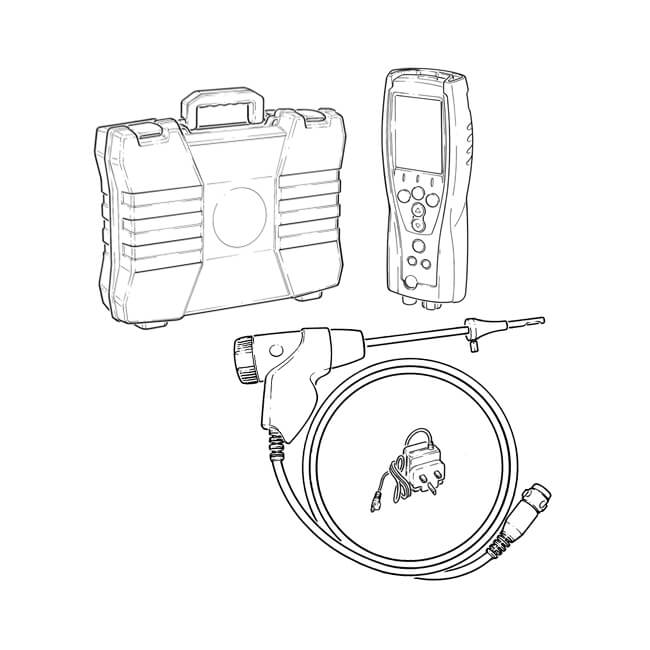Lexmark 1500 Series manuels
Manuels d'utilisation et guides de l'utilisateur pour Imprimantes photo Lexmark 1500 Series.
Nous fournissons des manuels en pdf 1 Lexmark 1500 Series à télécharger gratuitement par type de document : Manuel d'utilisateur

Lexmark 1500 Series Manuel d'utilisateur (124 pages)
marque: Lexmark | Catégorie: Imprimantes photo | Taille: 1.85 MB |

Table des matières
Contents
3
Networking
20
Internet
21
Printing
32
8 Press
57
Check power
72
Skewed print
84
Out of Memory
105
Out of Paper
105
Print File Error
106
Paper Jam
106
Edition notice
107
Conventions
108
Product disposal
111
Limited warranty
113
Plus de produits et de manuels pour Imprimantes photo Lexmark
| Modèles | Type de document |
|---|---|
| P 707 |
Manuel d'utilisateur
 Lexmark P 707 User Manual,
2 pages
Lexmark P 707 User Manual,
2 pages
|
| JETPRINTER Z65P |
Manuel d'utilisateur
 Lexmark JETPRINTER Z65P User Manual,
26 pages
Lexmark JETPRINTER Z65P User Manual,
26 pages
|
| P200 Series |
Manuel d'utilisateur
 Lexmark P200 Series User's Manual,
35 pages
Lexmark P200 Series User's Manual,
35 pages
|
| 3400 Series |
Manuel d'utilisateur
 Lexmark 3400 Series User's Manual,
85 pages
Lexmark 3400 Series User's Manual,
85 pages
|
| 2300 Series |
Manuel d'utilisateur
 Lexmark 2300 Series User's Manual,
77 pages
Lexmark 2300 Series User's Manual,
77 pages
|
| 2500 SERIES |
Manuel d'utilisateur
 Lexmark 2500 Series User's Manual,
58 pages
Lexmark 2500 Series User's Manual,
58 pages
|
| 20C0044 |
Fiche technique
 Lexmark P315 Portable Photo Printer,
2 pages
Lexmark P315 Portable Photo Printer,
2 pages
|
| 22W0000 |
Fiche technique
 Lexmark P350 Portable Photo Printer [no] ,
2 pages
Lexmark P350 Portable Photo Printer [no] ,
2 pages
|
Lexmark appareils