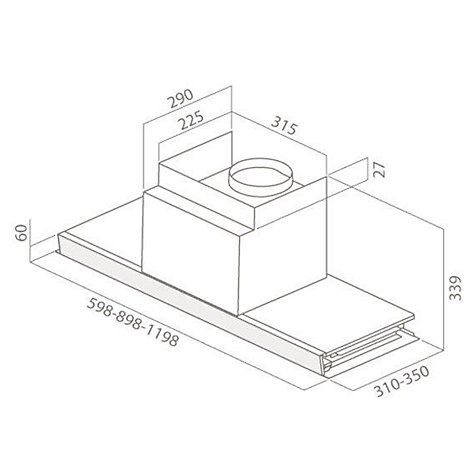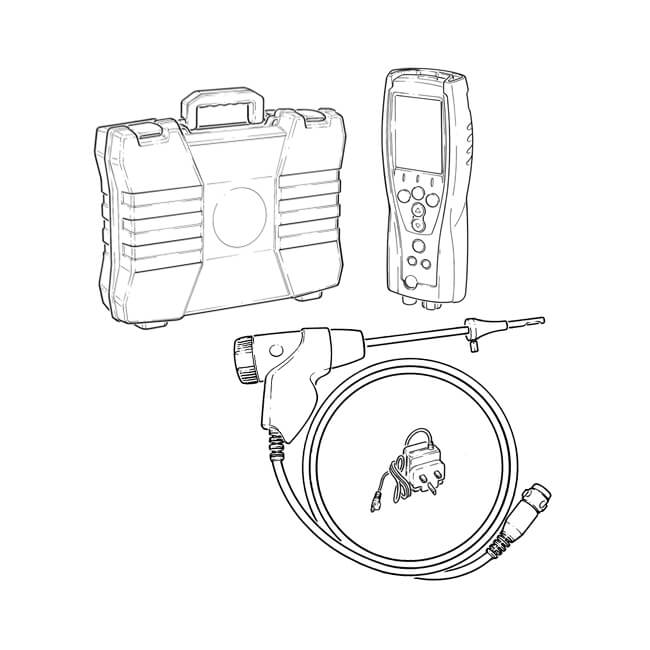Lexmark X500N manuels
Manuels d'utilisation et guides de l'utilisateur pour Moniteurs Lexmark X500N.
Nous fournissons des manuels en pdf 1 Lexmark X500N à télécharger gratuitement par type de document : Manuel d'utilisateur

Lexmark X500N Manuel d'utilisateur (150 pages)
marque: Lexmark | Catégorie: Moniteurs | Taille: 4.18 MB |

Table des matières
Contents
3
Using labels
42
Printing
48
Scanning
55
6 Press
80
Troubleshooting
117
ABCDEABCDE
128
Gray background
131
Ghost images
132
Skewed print
132
Blank pages
133
Clipped images
133
Paper curl
134
Toner specks
134
Edition notice
137
Lexmark appareils